Listings:
On our home page you will find a listing of all our sections and our most popular categories.
By clicking on one of those sections or categories, you will be taken to the relevant listings page and ads.

Quick Browse Buttons:
Just above the listings at the right side of the home page you will find 3 “quick browse” buttons that will take you to pages with some of the latest ads posted. They are Wanted (ads for items wanted), To Swop (ads for items that people want to swop) and Give Away (items that people want to give away)




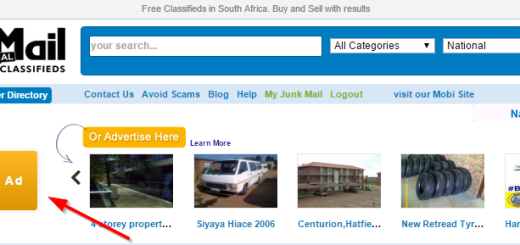




How do you sort between advertisers and private users or has that function fallen away?
Hi Julian, for trader registration, please click here. If you are a private advertiser, you can visit this link to register your account.
How do I sort by price from low price listed at the top?
Hi Danie,
You’ll find a sort option just under the Top Ads on the right. Clicking on the drop-down, you’ll find the following options:
– Sort By Date Latest
– Sort By Price Highest
– Sort By Price Lowest