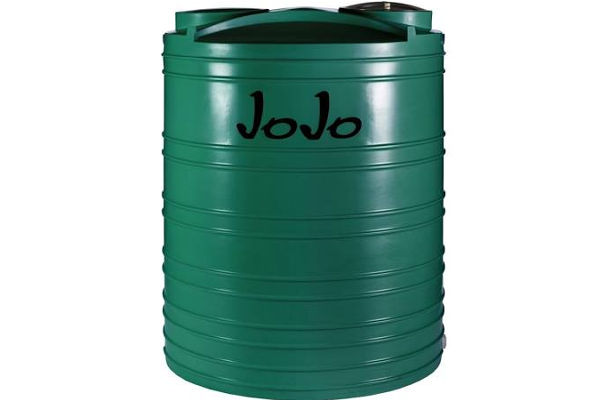So students, most of you are probably looking forward to your year at varsity? There are many variants of student accommodation available out there. Many of you are probably using various means to find the ultimate place to stay. Well, Junk Mail would like to help you find that perfect pad.
We have various kinds of accommodation from all over South Africa advertised on our website. Whether you are looking for a furnished or unfurnished room in a house ,maybe you need to find accommodation to share or perhaps you got some NRF funding and are planning to move into a townhouse or garden flat this year? Junk Mail has plenty of accommodation classifieds options for you and your roomie to chose from.
At first glance you might find the amount of classifieds and information in our Property to Rent categories a little overwhelming but don’t worry we are here to give you a helping hand. Get your PC or mobile phone ready to start browsing. We have some helpful hints that are designed to filter out the accommodation that you are not looking for.
Set Up an E-Mail Alerts for a Junk Mail Categories and Keywords:
Did you know that you can set up an e-mail alerts for any category or keyword on Junk Mail so that you see new listing first? It’s actually quite easy.
To set up an e-mail alert for new adverts in a category, go to the section where the category is listed. Since this post deals with Property to Rent, we will be using this section as an example. Please note that the E-mail alert Setup will automatically carry over the region you are browsing in the region you want the E-mail alert set up for, so make sure you are browsing in the correct region (changeable at the top right of the page you are browsing).
If you navigate from the Junk Mail home page to the “Property to Let” section, you should see the following on your screen. The e-mail alert button is circled with blue in the screenshot below. To start the E-mail alert setup process, click on the E-mail alert icon for the category that you want to get updates about new adverts for:
A pop-up window will appear and ask you to complete the details for your E-mail alert. You will be required to punch in keywords for your alert. It’s a good idea to put the area you are looking for a property for into the “Key Words” field. You will also be required to punch in your e-mail address for the alert, you will also be required to punch in your e-mail address a second time for confirmation purposes. You can set the time of day that you want to receive your daily e-mail alert at the bottom of the pop-up window. Once you’ve done all this, click on the “Add Alert” button.
You have now set up your e-mail alert for new adverts in the category and area you want to live in. If there are new adverts in this category you will receive an e-mail from us with links to the newest accommodation options that you can choose from. Once you have found that sweet pad and need to stop the alert, all you do is click the link in the e-mail that you receive from us.
You can also set up an E-mail alert directly if you’ve searched for a keyword on the Junk Mail website. For example, let’s say you’ve done a search for “Milnerton” in the “Property to Let” sections on the Junk Mail website, but you have not found what you are looking for. Don’t fear, you can click on the E-Mail Alert Link next to E-mail Alert Icon on the search bar on the search results page (circled in blue below) to set up an E-mail alert for your search. Just click on the link to start the E-mail Alert Setup process.
Once you’ve clicked on the link, a pop up window will appear with the “Key Words” field already completed. You will be required to punch in your e-mail address twice and select the time of delivery for the E-mail. After you’ve done this, click on “Add Alert”
 You will receive your E-mail alerting you of new adverts in your inbox at the time specified on the alert. You can cancel the alert by clicking the link provided to you in the e-mail you receive from us.
You will receive your E-mail alerting you of new adverts in your inbox at the time specified on the alert. You can cancel the alert by clicking the link provided to you in the e-mail you receive from us.
Use the Advanced Search Option To Filter Your Search More
So, you’ve browsed the property category of your choice / searched for your keyword in the “Property to Let” section on the Junk Mail home page and now you have too much data to filter through? Well, the Junk Mail team has the answer in 2 simple words: Advanced Search.
Once you’ve browsed to a category / searched for a keyword on Junk Mail you should see something similar to this on your screen. To access the Advanced Search options, click on the link (circled in red below).
Once you’ve clicked on this link, various other search options will be made available to you (as shown in the image below). Besides being able to choose the Category, Section and keywords for your search (which are all on Junk Mail’s Basic Search), you are also able to add a minimum and maximum amount for the price (rent) and select if the search you are doing will be for “All Words” or “One or More of These Words”. You can also set the Advert Type, Freshness and Amount of Results for Your Search per Page on Advanced Search. Once you’ve completed the fields you should be able to do a more filtered search for the type of student accommodation that you are looking for.
We hope that you found these hints useful for finding your ultimate spot before Varsity starts. Should you have any queries about filtering your search results and adding e-mail alerts, please contact our Webmaster telephonically on 012 3423840 x2807 or via e-mail at webmaster@junkmail.co.za.
Feel free to check out these related Posts on the Junk Mail Blog: